14
Higher contrast for trees marked for harvesting
- Done
|
|
Benny V |
It can be difficult to tell the difference between trees marked for harvesting and within range of a woodcutter, trees marked but out of range, and unmarked trees.
In my screenshot you can barely tell that the trees to the right of the ones marked for harvesting and in range are also marked for harvesting, but out of range.
If not making it higher contrast for everyone, at least add a configurable accessibility option.
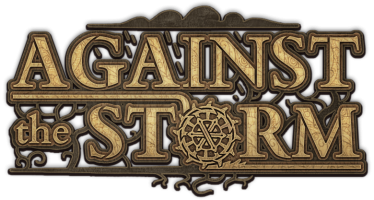

Activity Newest / Oldest
Aron Pietron
Status changed to: Done
Aron Pietron
Status changed to: In progress
Sahala Xilstina
I have run into the same problem with some of the other biomes as well, the Scarlet Forest was a headache too as well. I think there was also the issue with the forest that's supposed to be next to a seal fragment? The one with the faces? Yes I think more contrast options and or customizable colors would help very much. Possibly a setting for each biome, only because it's possible that like in the case of the built in contrast setting currently that sometimes the chosen color may work on one biome but not another.
Change the color highlight of marked trees so there is a clearer distinction between Unmarked, marked in Range of woodcutters(MiR), and marked out of range of woodcutters(MoR).
Making MiR green and MoR red like you did with the marking tool in the 1.1 update would be a suggestion. (Great game BTW!)
Aron Pietron
Merged with: Tree Marking Color Change
Aron Pietron
Status changed to: Under review
The slightly lighter coloured tint of trees that are supposed to be cut is difficult to discern for me on my mushroom map with normal colour settings.
Aron Pietron
Merged with: Make it more obvious what trees are scheduled for cutting or not
Paul Messenger
Yes please! I'd really appreciate two things here:
1) The ability to choose your own colours / contrasts / brightness for tree harvesting (I find that on some biomes the blue and gold work fine, but on others like Scarlet Orchard it's damn near impossible to tell what I've marked if it's out of range and I have to wave a woodcutter camp all over the map to figure it out).
2) The option to have a square, grid-matching tool (1x1 and 3, same as the circle one we have now) for marking trees to harvest. I prefer to have neat glades and on some biomes (looking at you again Scarlet Orchard) I can't tell which trees are in which rows and whether I'm going to accidentally open up a glade or not until there's literally only a single line of trees left - and even then some of them sometimes look like they're in a different row.
Sahala Xilstina
new player, first map I selected is a diverse flora one, and I can barely tell the difference between the ones in range selected that are supposed to be yellow, and the ones gray out of range that are still selected... I mean heck, it's even hard to see which ones ARE even highlighted at all compared to the ones that are not. I tried colorblind settings on pc settings first, but it wasn't good enough. So I had to change the screen settings itself to the one that allows for better distinguishing between green and red. I like this game, but this actually caused me a literal headache because I can't see tell which is which and then all the switching to tell what's what so I can play.
Isaiah Jarmon
I agree, and it can be even rougher in certain biomes. I had a really hard time with this in the Scarlet Forest.