50
Allow setting to toggle overlays
- Open
|
|
Will Schnicke |
It would be great for overlays (workspace, rainpunk, blightrot, etc) to be toggleable rather than needing to hold the key to view them. I've been using a modified keyboard layout to add toggle keys, but there are some unexpected interactions there (such as ctrl being toggled making marking trees weird)
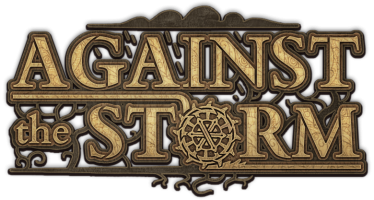

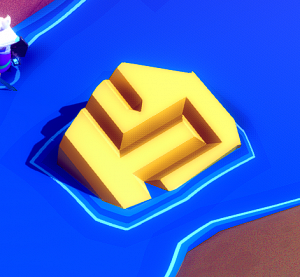
Activity Newest / Oldest
Aron Pietron
Merged with: Toggle "Resource Overlay" on and off
Derek Highet
Have an option in Game Settings to be able to toggle between the current option or to always display it.
Aron Pietron
Merged with: Accessibility: Toggle key for alt / tab / b etc
Hi,
Some keys which show information on the map (rainpunk, resources, seats in buildings) require you to hold the key down. Could you add an option for a toggle setting (press key once for on and again for off).
I have a disability which affects my nervous system and this would be a great help.
Many thanks, fantastic game BTW. CANNOT STOP PLAYING!
PS. I play with upscaled UI but the rainpunk tab ends up overlapping each other. Is it possible to have a separate scale for that?
Make 'B' button to toggle on/off
resource key
Aron Pietron
Merged with: Make 'B' button to toggle on/off
Aron Pietron
Merged with: Make Resource Overlay Togglable
Basically the title. The current functionality is the resource overlay is only visible when holding the bound key (B by default). Being able to toggle this on and off would allow players to better see what resources are available. I'm finding it uniquely annoying to overlook resources as a learning player.
As an experienced player with nearly 100 hours into the game, I cannot recommend this enough. Just found out about the "b" key resource overlay and having the ability to have this on/togglable would be HUGE.
Aron Pietron
Merged with: Recourse overlay feature request
darkdrmsx
instead of holding b, i want an option that says always show
Aron Pietron
Merged with: Make all overlay hotkeys toggles
Marcell Szabó (Marconius)
Currently the various overlays, at least when enabled from a hotkey, are only displayed while the key is held. This is pretty inconvenient (not to mention painful on the hand) when you're also using WASD to move the camera. I'd prefer if Alt, B and similar would instead toggle the overlays on or off.
Of course this should be an option: either as a new, separate hotkey binding, or a separate setting somewhere else.
Aron Pietron
Merged with: Steam Deck - Toggle People and Resources instead of Press and Hold
MrMidnightsClaws
When using the Steam Deck it is very hard to toggle the resource, people, and other important display panels by pressing and holding LT + the directional pad. Often you need to scroll around to make decisions put since you have to press and hold you need a 3rd hand to make this happen. If this was a simple toggle instead of press and hold all this would be solved! I could toggle my resources on, scroll around, make decisions, and then toggle off instead of constantly trying to hold down two buttons. This would make Steam Deck life so much easier!
Aron Pietron
Merged with: Option to toggle overlays (Production, Workers, Pipes) instead of holding a button
Senthe .
I'd like to be able to toggle overlays instead of having to hold a button to see them.
(Believe it or not, but after playing this game too much, my left pinky hurts from constant Ctrl/Alt/Tab holding.)
Aron Pietron
Merged with: Turn on indicators as switch
Now indicators (Tab, Ctrl, B, etc.) are showing only when you keep a keyboard button. On the big map, it is hard to check all that you need, so I keep a button and use scrolling to see the requested place.
I propose to use buttons as a switch, not pop-up. As an example, I press B and can see all resource indicators. Then I press B again and the indicators are off. It will greatly improve usability.
+ it was posted about adding switchers on UI, so, you could combine both modes (mouse or keyboard).
Thank you.
Mike Huisman
Or have it toggle even...
Garito Bee
Upvoted as I was just about to make a suggestion for this. Love the overlays when I found the keybind for them, they are quite useful. But after playing for a while and I have a lot of buildings, I wished I could just keep the overlays up permanently.
When you press B you're shown resource icons briefly, which is nice especially once you expand rapidly to keep eye on what you found, but I would like an option to have those icons be persistent too
Aron Pietron
Merged with: Resource nodes icons
The worker hotkey of ALT is nice but if there was an option to toggle it instead of just holding the key.
Aron Pietron
Aron Pietron
Merged with: Make "Show Resources" a toggle hotkey
Lorenzo P
Pressing B shows all the resources until B is pressed again.
While it is pleasing to the eye to look at the buildings, things gets
a bit awkward when the player has to hold down ctrl/tab/z/alt when navigating/panning around the map, especially for those of us who primarily use WASD to move the screen. It would extremely helpful if a list of toggle options in addition to the existing hold-based shortcuts were added (i.e.: Resource Overlay (Toggle)). Alternatively, some small UI buttons that allow toggling may also help.
It would also be nice if there were an option to unbind existing shortcuts.
Aron Pietron
Merged with: Shortcut for Toggling Overlays On and Off
thegreedy turtle
Overlays should be toggled off and on with the button, so people don't have to hold the button down.
Once you have that implemented, you should also put some buttons on the UI for opening and closing overlays. Ixion has theirs at the top. The lower right is also free.
Aron Pietron
Merged with: Make Overlays Toggled
thegreedy turtle
I've discovered that if you click the picture of a race you can at least toggle the Workplace overlay, which is the most critical one.
I love you
thegreedy turtle
Yeah this is really killing me here. Pretty please knock this one out!
Sorry about the double post.
Hiphophammer
I heavily second this. Primarily workplace overlay/resources overlay
Aron Pietron
Would it be possible to add an option to change overlays from holding the button to toggling?
Aron Pietron
Merged with: Toggled Resource Node Icons
Pressing 'B' to show the icons of all onscreen resource nodes is helpful, but I think it would be even better if there was also a hotkey to toggle that display on and off (as opposed to just holding down the button).
John Jarvis
Simple, it would be great if I could toggle the resource overlay on/off instead of holding the shortcut.