0
Hearth Finder
- Done
|
A |
Anonymous |
My mouse moves all around the map and moves the camera off to nowhere. I have to find my hearth a lot. If there were a button up next to the play and pause keys that I could click that would automatically reposition the camera onto my hearth that would be helpful.
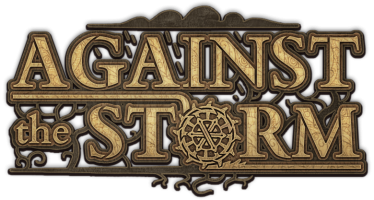
Activity Newest / Oldest
Aron Pietron
Status changed to: Done
Aron Pietron
Hey there! As Alex already mentioned in the comments - you can use "H" to center the camera on your Hearth. You can also disable edge scrolling in the Options menu if you'd like the camera to only move when you're using the movement keys or mouse button. Hope that helps!
Alex Chaffee
Try "H"
Now that i think of it, if it could also lock the camera on the hearth so it doesn't scroll away when I'm afk that would be cool too.