Toggle Option to Manage Automatic Virtual Keyboard Pop-up on Steam Deck
- Done
|
A |
Anonymous |
On the Steam Deck, whenever I navigate the in-game trade window, an automatic pop-up for the virtual keyboard appears both when selecting items for buying/selling and when adjusting the quantity. Personally, I prefer using the touch screen slider, so I often find myself instinctively dismissing the pop-up with the B button. However, doing so too quickly can accidentally exit the trade window, which can be frustrating, especially during lengthy trade setups.
Introducing a toggle option in the controller/Steam Deck settings to manage this automatic pop-up behavior would be incredibly helpful and significantly less intrusive. This adjustment would provide users like myself with greater control over our preferred input methods, ultimately improving the overall trading experience on the Steam Deck.
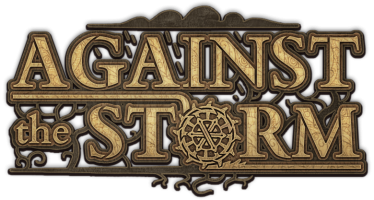
Activity Newest / Oldest
Aron Pietron
Status changed to: Done
Aron Pietron
Hi! This option already exists in the game. Simply go to the Options menu, and disable "Input Auto Focus" (it's in the General tab, in the Control section).
We also released a patch recently that automatically disables this option on the Steam Deck (on fresh installs).